Writing the comments in the PLC program is a general practice which everyone follows. We Write I/O comments for the Better understanding of the Program at the Later Stage and Generally we write comments of about 10 - 15 words , But the when we Monitor the program in RUN mode then full comments are not visible and it makes very tough to understand . So we go offline and see the comment and then again we come online . But yes it is possible to show the full Input Output Comments in the CX-Programmer in the Monitor Mode.
Settings To See Full I/O Comments IN OMRON CX-Programmer:-
1. Open the Cx- Programmer .
2. Open the desired PLC Program.
3. Click on Tools , select options.
4. After that select the Ladder Information Tab .
5. In this make the settings as desired . For Example if you you want to see 3 line comment then select three .
After this you click OK and Yes now you can see up to 3 line comments of each I/O in Monitor Mode .
Below is the Pictorial Description of Settings :-
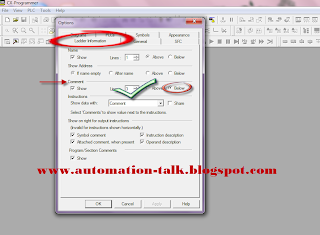
Note :- Click on the Photo for a Clear enlarged view.
Subscribe to get more updates like this in Your E-mail.
Subscribe to Automation-Talk by Email.
Advertisements :-








0 comments:
Post a Comment