Moving a Line upward in SCADA is very Simple and you can use any Software. i am using wonderware Intouch
Subscribe to Automation-Talk by Email.
Follow these simple steps to move a line in Intouch
1.open Intouch, go to file and open a new window.
2.Draw a line from line tool of desired length
3.Now go to Wizard and then take a slider
4. After taking a slider ,Double click on it,it will look like below pictures

Now put a tag name (See green Arrow), i put " a " as a tag name you can put any.
5.Now double click on Line and click on Location--> Vertical Property
6.Now put the Tag value of the slider and then put desired value in Properties to which you want to take it up .
Press ok to finish settings.
7. Click on Runtime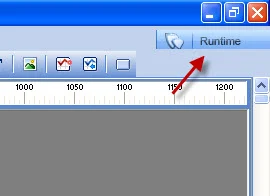
See the Video
For any help leave the comments
Advertisements :-








0 comments:
Post a Comment