This tutorial will tell you how to rotate a line in the clockwise direction in Intouch SCADA. This is just a basic SCADA tutorial and simple to follow. Follow these simple steps to rotate a line in Intouch in the clockwise direction. Subscribe to Automation-Talk by Email.
1. Open Intouch, go to file and open a new window.

2. Draw a line from line tool of the desired length here say 200.

3. Now go to Wizard and then take a slider.

4. After taking a slider, Double click on it. It will look like below pictures.


Now put a tag name (See green Arrow), i put " a " as a tag name you can put any
5. Now double click on the line to which you want to rotate clock wise. Then click on orientation.

After you click on the orientation, fill the required parameter. In Expression put tag name of the slider.

In CW rotation put 90 if you want it to rotate 90 degrees. As the line is horizontally placed so in X Position put value half the line size and "-" if you want to rotate it from the left end.
Then press ok.
6. Click on Runtime.
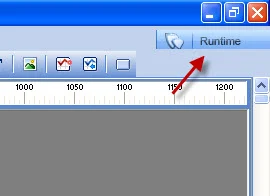
And now move the Slider upwards. You will notice that your line rotate Clockwise from the Left position.
Similarly, you can also do it from Anticlockwise direction too.
See the video how line Moves after moving the slider
See in Youtube
Advertisements :-








0 comments:
Post a Comment