In industrial automation, proper selection of automation products is very important whether it is a PLC, sensor, motor, servo or any other component small or big., every one play a vital role. Improper selection of these component may lead to complete failure of the project. Therefore in this tutorial we will guide you, how can you choose best servo motor for your project using Omron Servo Motor selection free tool. Subscribe to Automation-Talk by Email.

I still remember my early project days, where one of colleague choose wrong Induction motor and due to which client sheet laminating project become complete disaster. The motor he choose was under rating due to which machine was stopping due to overload. So don't repeat such mistakes and always choose correct rating motor.
This was the case of general induction motor and same can happen in servo project too, so proper selection of servo motor is must to get precise output.
If you work on Omron products, then you can use a servo motor selection tool from Omron which is freely available at MyOmron.com at below path. It is just a 7.26 MB application and does not require more space and memory.
Folder path : /downloads/4.Products/Software/Servo Motor Selection Software/
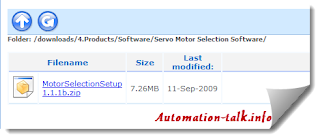
This tool is very unique and useful and lets you select servo motor based on your project requirement. Suppose you want to make a project where servo motor is required at conveyor belt, roll feeder, suspension, ballscrew etc., then this is the tool for you.
Recommended Article : Best PLC programming Books
When you start Servo motor selection tool, you have to choose the purpose of your servo motor. Let say we need servo motor for conveyor belt system, then we choose the same as shown below.

After selecting your mechanical system, this tool will ask information about your components and your requirement. Like in conveyor belt it ask for reduct gear, belt & H linear values. We are keeping these setting as default for demo purpose, you can edit it as per your needs.
Recommended Article: Understanding Servo & Motion Basic
Now the next step which you have to perform is that, you will have to put your operating value. Let say I want 1500 rotation per min in 2 second interval, just fill 1500 in RPM section and 2 seconds in time section, rest is automatically calculated.
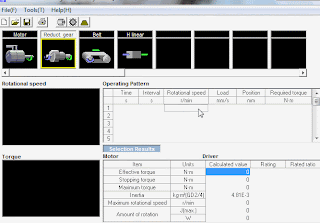
Now after entering your requirement you can click on Motor selecting icon which will show you recommended servo motor names form Omron. Now you can choose one which best suits you as per your capacity, RPM, Torque etc. requirement. You can click on judgement to see if you are selecting right servo or not.
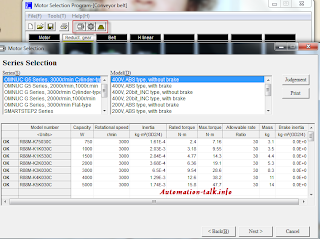
Now just click on next button after selecting your motor and print the report and send to your client or save to your project file. A sample servo motor selection report can be downloaded from this link.
Hope you found this article useful and will use to select your servo motor too. Let us also know what you think about this tool with your comments and feedback. Do stay in touch and join us at Facebook and Twitter.
Advertisements :-








0 comments:
Post a Comment