Protecting your PLC sometimes may become a serious problem to the PLC programmer if he forgot the Password of the PLC while troubleshooting the machine. So all PLC programmer must know how to set the Omron PLC password to protect it and also they should know how to remove the Omron PlC Password.
To remove the Omron PLC password of PLC's & CPU like CP1E, CP1H, CPM2A, CPM1A, CQM1, CQM1H, CJ1M, CP1L, CS1D, CS1H, C100H, C200H, etc. follow the below methods.
1. Make sure you have the backup of the program to which you don't have the password.
If you have the program then removing the password is not a big deal. You can just go to the PLC setting (See image below).
Then click on Properties and then Protection, the nyou can see you password there.
Steps to Remove Omron PLC Password
1. Make sure you have the backup of the program to which you don't have the password.
If you have the program then removing the password is not a big deal. You can just go to the PLC setting (See image below).
Then click on Properties and then Protection, the nyou can see you password there.
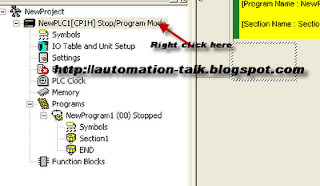
Click on the Image to enlarge them.
How To Download Omron CX Programmer (CX-One) for Free
2. If you don't have the backup of the program and you can write a new program for it, then you can simply erase all the Memory of the PLC which will also erase the memory where the password is saved.
Normally Omron Password is saved in the Auxiliary area of the memory.
To reset Omron PLC memory, first, you will have to go Online, then click on the PLC tab. Then go to clear all memory areas and click on Initialize and click OK.
See the below Images to Understand better.
To reset Omron PLC memory, first, you will have to go Online, then click on the PLC tab. Then go to clear all memory areas and click on Initialize and click OK.
See the below Images to Understand better.
Now after clearing memory, go offline and restart the PLC. Now you will see that there is no Password in Omron PLC. Now you can write a new program in PLC memory and even upload it.
Note:- If you don't want to remove the password, then you can also download the program in PLC if its overwriting protection is not Enabled.
Hope you like the article and if you do, do not forget to share it with your friends and subscribe to Automation-Talk by Email for more such tutorials.
Note:- If you don't want to remove the password, then you can also download the program in PLC if its overwriting protection is not Enabled.
Hope you like the article and if you do, do not forget to share it with your friends and subscribe to Automation-Talk by Email for more such tutorials.
Advertisements :-










good work dude ....keep it up ...it really helps automation aspirants like us!!!!
ReplyDeleteHi. I am trying to initialize an CJ1M-CPU12 PLC but it fails to do it with an "Fail to erase all memory area". I want to erase all memory because we don't have the password, could you help, please? Thanks in advance.
ReplyDeleteHow to unlock password if forgot ?
ReplyDeleteHow to remov or know the write protection password on function blocks in omron CP1H???
ReplyDeletewhat about nx1p2
ReplyDelete