Today in this article we are going to see that how we can set up a quick connection in WinCC Flexible 2008. To add a connection the procedure is very simple and you just have to follow some simple steps for adding up the PLC. How to Set Up Connection in WinCC Flexible 2008 :-
To add a PLC , open the WinCC Flexible 2008 and at the lest hand side Communication , click on it and "Connection" will be written there. Just Double click it to open and a table will open.
Here Define the Name of Communication and in the next tab select the type of PLC/Driver which you are going to connect.
At the bottom side of this same page you can select the type of HMI network and also the baud rate. Also there are section for defining the type of Network and PLC Device.
So this way we can easily set up a connection in WinCC Flexible 2008.
Subscribe to Automation-Talk by Email.
Advertisements :-
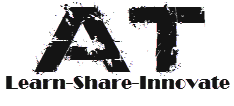







0 comments:
Post a Comment