Intouch is the SCADA from Wonderware and has lots of features and function. We have already discuss types of SCADA script in Intouch. If you are new user of Intouch and want to configure the user name and password of your application the first thing you need to do is, you should know the default Username and password of your Wonderware Intouch SCADA. It is also called Master Username and Password of Intouch SCADA without which you cannot create any further User name in Intouch. Subscribe to Automation-Talk by Email.
Default Intouch SCADA Login Username Password Or Master User Name of Intouch
1.Go to your Intouch Development mode.
2.Go to Special Tab and then to Security.
3.Click on Log On.
When prompt for Username put Administrator and when Ask for password put Wonderware .
Thus putting Administrator as user name and Wonderware as password you can unlock the Intouch SCADA security feature. These are so called standard password for Intouch SCADA. Subscribe to Automation-Talk by Email for more Intouch Tutorials. Subscribe to Automation-Talk by Email.
Advertisements :-
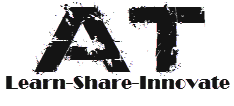







If any body has problem in logging in Intouch then leave your comment.
ReplyDeleteWhile entering the user name and password intouch shows login error comment kindly give the soultion for this!!!!
ReplyDeleteIts a first time default password. Have you changed the Administrator password before.
ReplyDelete